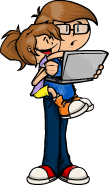Parents
What is AMCOworld?
AMCOworld is a virtual world, where children play and interact by means of an avatar.
How does it work?
Children discover a great number of activities that deal with educational topics. They can adopt and take care of a pet. They earn coins every time they play, they can use these coins to buy clothes and accessories for their homes.
Behind
AMCOworld is a dedicated team of professionals in education,
innovative and creative designers and programmers as well as state of
the art technology that enables us to offer our content and improve
children´s experience when surfing the web.
Who is AMCOworld directed to?
AMCOworld´s targeted audience is preschool and elementary children. Language and content are age appropriate.
For this school year, all children attending a school that uses the AMCO Method have free access to AMCOworld. You can otherwise purchase a membership.
Is AMCOworld safe?
Yes. AMCOworld is a safe site. Contents are supervised, registration is monitored and accesses are limited.
Children safely surf the Internet through our site, due to the fact that it is self-contained, with a huge selection of interactive games and visual material.
Who can access Teacher@home?
Only children attending an AMCO school can access Teacher@home.
If you do not have an amcoonline account, please call our Customer Service number, 01 800 087 0020, or e-mail us at the following address: ayuda@amcoworld.net.
How do I log in to Teacher@home?
In order to access Teacher@home, you have to register and log into AMCOworld. When in AMCOworld, click on the "Teacher@home" sign above the owl. You can also access this service by clicking on the icon located on the blue tool bar, or clicking on the sign located on the top blue bar.
What do I do if I cannot access Teacher@home?
In order for your child to have access to Teacher@home, he or she must be validated as an AMCO student. Once this is done, there is no need to repeat the process.
- If
you access Teacher@home through www.amcoonline.net, you need to log in
with the same username and password your child uses to play in
AMCOworld.
Next, you will need to provide the same information used when you bought your child´s books on www.amcoonline.net.
If this information is correct, a new window will be displayed. You will now have to choose the name of your child that matches the username shown.
From now on, he or she will have access to Teacher@home.
- If you access Teacher@home through the top blue bar, before you log into AMCOworld, you will be asked to log in with the same username and password your child uses to play in AMCOworld.
Next, you will need to provide the same information used when you bought your child´s books on www.amcoonline.net.
If this information is correct, a new window will be displayed. You will now have to choose the name of your child that matches the username shown.
From now on, he or she will have access to Teacher@home.
- If you are already logged into AMCOworld, you click on the sign
"Teacher@home" located on the top blue bar, you will have to provide
the same information used when you bought your child´s books on
www.amcoonline.net.
If this information is correct, a new window will be displayed. You will now have to choose the name of your child that matches the username shown.
From now on, he or she will have access to Teacher@home.